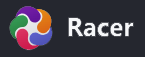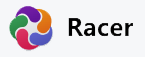Win11/10系统下运行 Web 系统
检查环境配置
段落标题 检查环境配置C:\>type C:\Windows\System32\drivers\etc\hosts# Copyright (c) 1993-2009 Microsoft Corp.## This is a sample HOSTS file used by Microsoft TCP/IP for Windows.## This file contains the mappings of IP addresses to host names. Each# entry should be kept on an individual line. The IP address should# be placed in the first column followed by the corresponding host name.# The IP address and the host name should be separated by at least one# space.## Additionally, comments (such as these) may be inserted on individual# lines or following the machine name denoted by a '#' symbol.## For example:## 102.54.94.97 rhino.acme.com # source server# 38.25.63.10 x.acme.com # x client host
# localhost name resolution is handled within DNS itself.# 127.0.0.1 localhost#127.0.0.1 ruru-mysql在系统hosts里添加 127.0.0.1 ruru-mysql
运行操作步骤(以例子项目演示)
段落标题 运行操作步骤(以例子项目演示)文件夹example-ec-ant-tuniao
文件夹spring-example
- …
- pom.xml
文件夹uniapp-example
- …
- package.json
文件夹vue3-example
- …
- package.json
- start-dev.bat
可以在项目根目录下执行 start-dev.bat 运行所有服务,或者按下述步骤手动运行各服务
-
启动后端服务
终端窗口 cd spring-examplemvn install&&java -jar target\service-example-1.0.1.jar -
启动H5端
终端窗口 cd uniapp-examplepnpm i&&pnpm dev -
启动Web端
终端窗口 cd vue3-examplepnpm i&&pnpm dev